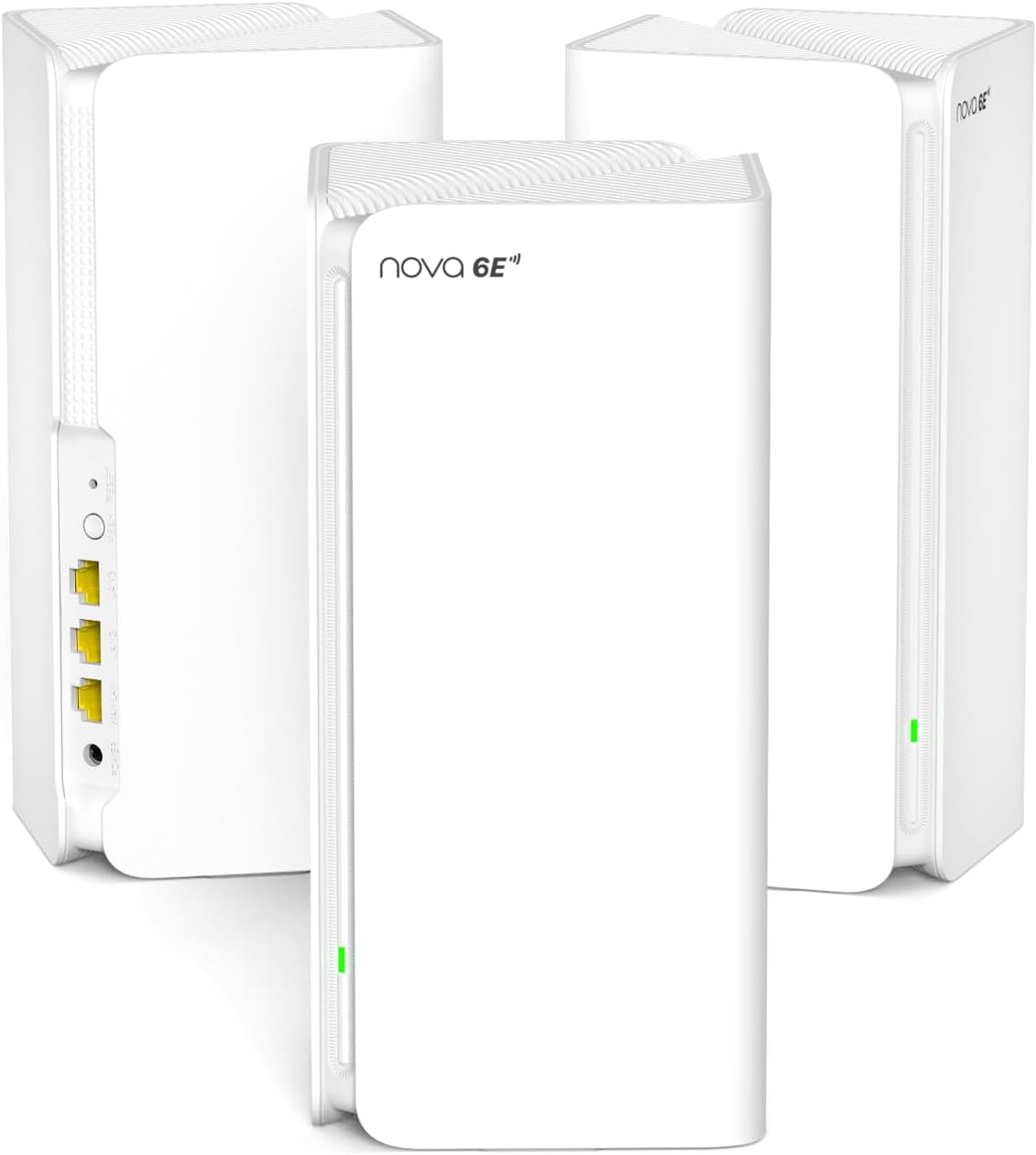In this blog post, I will show you how I integrated my pool radio sensor into Home Assistant. I used an ESP32 and a CC1101 radio module for this. If you also want to monitor your pool, this guide is perfect for you.
Required Components
- Pool Radio Sensor[*]
- ESP32[*]
- CC1101 Radio Module / 433MHZ[*]
- OpenMQTTGateway
- Home Assistant with MQTT Integration
Step 1: Set Up Hardware
Connect ESP32 and CC1101
Connect the CC1101 radio module to the ESP32. The pins should be connected as follows:
CC1101 Pinout
| Board | Receiver Pin(GDO2) | Emitter Pin(GDO0) | SCK | VCC | MOSI | MISO | CSN | GND |
|---|---|---|---|---|---|---|---|---|
| ESP32 | D27 | D12 | D18 | 3V3 | D23 | D19 | D5 | GND |
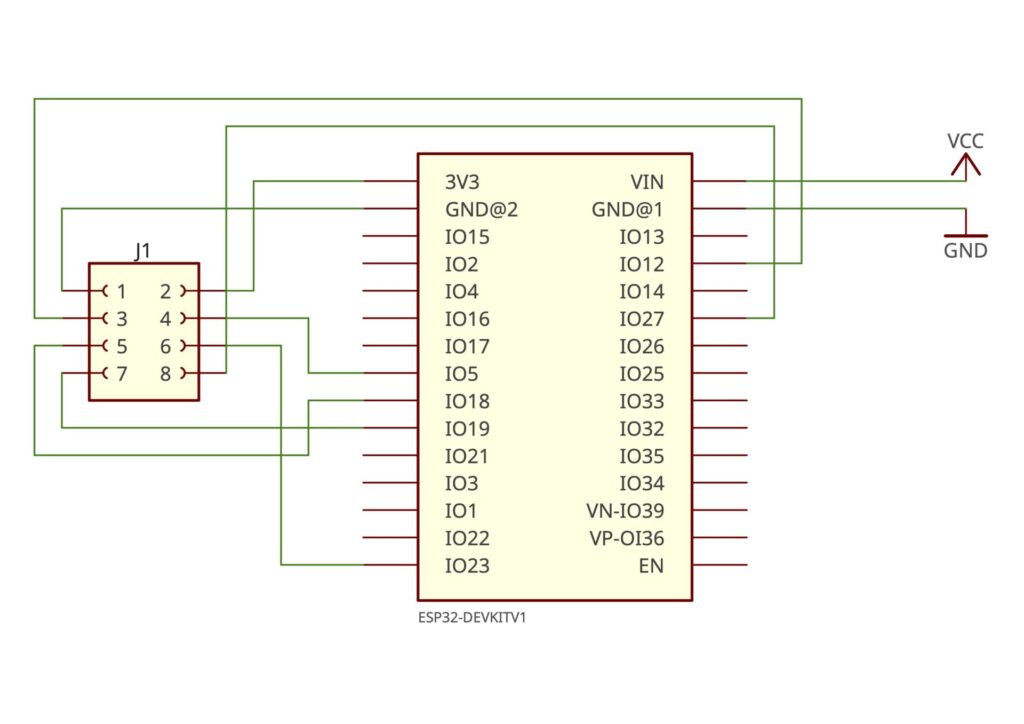
Step 2: Install OpenMQTTGateway
Download the latest version of OpenMQTTGateway and install it on your ESP32. You can use the Arduino IDE or PlatformIO for this. Detailed steps can be found in the OpenMQTTGateway documentation.
I installed it directly via the web interface –> https://docs.openmqttgateway.com/upload/web-install.html
Afterwards, you can connect via WiFi and configure everything.
Step 3: Set Up MQTT Broker
You can use any MQTT broker you prefer. Popular choices are Mosquitto or EMQX.
Step 5: Set Up Home Assistant
MQTT Integration
Add the MQTT integration to your Home Assistant. Go to the configuration interface of Home Assistant and select „Integrations“ > „MQTT“ > „Configure“.
Afterwards, the new sensor should be automatically detected.
Conclusion
With these steps, you have successfully integrated your pool radio sensor into Home Assistant. You can now monitor the temperature of your pool at any time and react accordingly. Have fun tinkering and monitoring!